Review: MOTOACTV Golf GPS, Golf Scorekeeper, Music Player, Fitness Tracker
Categories: Golf Accessories • Golf Equipment • Golf Gear • Reviews
 This review may be a bit long. The MOTOACTV has a lot of features to cover and I have a lot of comments and critiques about the unit. First lets discuss what this device is and does.
This review may be a bit long. The MOTOACTV has a lot of features to cover and I have a lot of comments and critiques about the unit. First lets discuss what this device is and does.
What Is The MOTOACTV?
The MOTOACTV is made by Motorola. It is an electronic device which is about the same footprint as an iPod Nano, about 1.5 inches square and 1/2 and inch thick. The unit has a touch style interface and color screen.
MOTOACTV Features
- GPS tracker for distance, pace, speed, elevation – shows route on map
- Tracks time, distance, speed, calories burned in workouts
- “Smart” music player knows which songs motivate higher workout performance
- Challenges allow you to compete with your previous accomplishments or a friend’s
- Notifications from calls, messages and even Facebook
- Weather Alerts
- Golf GPS
- Golf Scorekeeper
- Golf caddie makes club selections
- Watch/clock
Accessories
There’s a wrist band (first image) which the unit mounts onto so it is like a watch. A mounting clip is good for attaching the unit to your shirt or pants or like I do, my belt loop (pictured below, and yes it is upside down but when you look at it from above it is not!).
Also included with the unit is a USB wall charger and USB sync cable. The wall charger is great, with two powered USB ports. I can charge the MOTOACTV and other devices with it at the same time.
Detailed Features And Comments
Below I’m going to comment on the unit’s features and how they worked for me.
GPS
I like to take walks in the evening with the lovely lass. We can now track our distance traveled, elevation change and calories burned on our evening walks. I have yet to take the unit hiking, but when I do I’ll be very interested to see the elevation change on display on my computer screen. Very neat stuff.
Fitness Tracker
I’ve been using the MOTOACTV at the gym for about 10 sessions now. The unit has default settings to track walking, step machines, elliptical machines, cycling, golf and running. There are three configurable “custom” activities which include everything from aerobics to yoga, badminton to yard work.
I have yet to pick up a heart rate monitor. When setup with the MOTO, it would allow the unit to track my fitness much better. For instance, while on a treadmill the unit doesn’t know if I’m on an incline. So the MOTOACTV will say I burned 300 calories when I actually burned 450 due to the incline.
Music Player
As a music player alone, the MOTOACTV is great. I’ve synced all of my music from my Mac on iTunes easily with the included Motocast software. Before I did that I simply dragged the music files from my hard drive into the music folder on the unit with my computer. Both worked great.
The footprint of the unit when not on the wrist mount is tiny. I now don’t have my bulky iPhone bouncing around my pocket when I’m at the gym, which is much better.
Golf GPS
I’m not sure if there is golf golf GPS any smaller than this. That’s one hangup I’ve had with golf GPS units. The MOTO is so small you can just carry it in your pocket or use the attached clip to attach it to your shirt, pants or my favorite place, my belt loop.
The GPS yardages are accurate and very quick. Some GPS units seem to take a long time to come up with numbers when you are on the move.
When the unit syncs the data to the Motocast web site, you can look at some cool GPS data. I particularly like seeing a line showing all the places I was on the course. The graph showing elevation changes is fantastic. Would love to see that graph at Augusta National!
I have some critiques about the golf GPS. Read below under the critiques section.
Scorekeeper
When playing a round of golf scoring can be done a couple of different ways, which are configured in the settings section.
The first scoring system is simple. You enter in the number of putts on the hole, and the hole total score. Works great.
The second scoring system allows the player to mark GPS locations of each shot on the course. This is very cool when you dump the data into the computer. BUT it is very difficult to remember to click that button every time you get to your ball. The result then is incorrect or incomplete data.
Once again, check for my critiques below.
Virtual Caddy
When setting up the unit, a player can select the clubs in his/her bag and the distances they typically go. During the round, the unit will make club suggestions based on the yardage.
Online Clubhouse
When your round is done and the unit has synced the data to the mother ship there are some very cool views. You can see a graph of “metrics” including calories burned, elevation, distance, speed. Three of the metrics can be overlapped in the graph view as seen in the image below.
Below the graph view is a map view. This is one of the mega-cool features of the system. You can literally see your entire path traveled during the round, or the locations of the shots when you mark GPS ball locations. VERY cool feature.
Miscellaneous information is also logged and/or displayed such as weather conditions during the round, workout intensity level and journal notes.
Critiques / Bugs
I’ll first preface this section by saying that this unit is one of the coolest and most innovative devices ever to hit the golf world.
As new as this device is and given how many features it has, there are sure to be glitches and bugs. The nice thing to know is that most of my complaints/bugs can be resolved because all they’ll need is a software update.
Here is a list of bugs or missing features which need to be resolved.
- Workouts or golf rounds cannot be edited on the unit or on the MOTOACTV web site. How this has been omitted is beyond my belief. I’ve run into numerous situations where I’ve needed to fix something I did wrong, like scoring a hole wrong. In the scorecard pictured below I forgot to punch in my 1-putt on the 18th hole because I was too busy collecting the $5.00 I’d won from the local pro. I can’t edit it now so my stats are off and it shows a no-putt on the final hole.
- Workouts cannot be deleted from the unit or the web site. When I set up the unit at first I didn’t realize the date format was day/month/year instead of the usual way here in the USA of month/day/year. As a result the first five workouts I put into the unit showed up for September and not April. Due to the fact that I can’t edit the workout dates or delete them, these workouts always show up first on the web site and I have to scroll past them to see the latest workouts. It is getting annoying and I’ll have to wait until those dates in September pass for that problem to be resolved apparently. I’ve started a few workouts by accident and then stopped them. They all show up now as 5 second workouts and such. I want to get rid of those! Inability to delete workout data is a huge omission!
- Golf course data on GPS is often wrong. Nearly half the holes on a course I played last week had the wrong hole pars in the course scorecard. It is possible to edit those on unit during play, but it is amazing that the data for the course scorecards is so far off. Keep in mind I’m talking about the scorecard/par data. The GPS yardages are perfectly accurate.
- Once in a while the GPS can’t get a signal. Despite giving the unit a good 10-15 minutes last Tuesday, I only got the round started in the middle of the 1st fairway.
- Golf course data cannot be edited. Upon finding the data is wrong, I’d like to permanently fix the course data but that is not possible. I’d also like to fix the annoying fact that my home course is the only course which doesn’t have the letters in the name capitalized. It bugs me to see “river oaks” (pictured below) as the name instead of “River Oaks.” Whoever punched that data in was a bonehead.
- Golf scoring math is WAY off! My home course is a par-70. The front nine is par-35 and the back is par-35. The course info on the unit though, says the course is a par-60 (pictured below). Another example of “MOTOMATH” is the score it shows for me. I shot 38 on the front at 35 on the back. That is 73 total but the MOTOMATH says I shot a 61 (pictured below). Strangely this display below says I shot a “1” for my score and on the device itself it says my score was -4. No idea how those numbers are being calculated!
- I had a problem registering on the web site to participate in the forums (I wanted to see if other people had the same issues or any solutions). The email from Motorola to confirm my account was from an address which is on a known spam blacklist and was blocked by my service provider. When trying to recover or reset or get the activation code resent to me I encountered a window which told me to call an 800 number for help. I called that number and a lady who was obviously from India insisted on asking me what model Motorola phone I had. I told her I was trying to get help with the forum. She told me to “call the phone number on the web site.” I politely informed her that she was the person I reached when I called that exact number. I explained that the the number I reached her on and the number “on the web site” was the same number. After going back and forth with this about four times and getting frustrated with the language barrier, she put me on hold. Seconds later the line was dead. She hung up.
- No tee box is listed for the scorecard. The scores and net handicap (if they were calculated properly to begin with) won’t factor properly because the course rating and slope are not there.
- During the initial golf setup, the user can input the clubs he/she uses and the distances they travel. The initial distances provided are all too short. For instance, I hit my lob wedge about 90 yards, 100 in the heat of summer here. The longest selectable yardage is 75. BUT, once that yardage is set and the user goes to a different window and comes back, the user can then set a higher yardage. Huh? Works the same way with all of the other clubs. For instance the longest yardage selectable for driver is 275. After setting it to 275 (my average here is 290), I was then able to increase it later. Strange.
- The headphones which come with the MOTOACTV are really bad. They are awful sounding. After 10 seconds of use I threw them in the trash and replaced them with my Skull Candy headphones. Why are they so bad? All they have is mid-range. It sounds like listening to music through a telephone from 1971. No treble. No bass.
- The wrist mount is too bulky to wear during a round of golf or a session at the gym. It sure looks cool though, when the unit is in watch mode.
- When hooking the unit up to my Mac for the first time, the Motocast software installer appeared. I clicked install and it disappeared, never to be seen again. No windows, notifications etc. Some TWO days later a new icon appeared in my upper menu. It was the Motocast software, which had apparently installed but never came up or notified me or anything. Strange.
The Future
I’m sure with such a new product and new golf features, the MOTOCAST team is working hard to resolve the bugs. I hope my rants complaints whining “constructive criticism” helps them get it done faster and easier.
Conclusion
Rants/bugs aside, the MOTOACTV is a great tool for fitness, golf and music. The footprint is tiny. I can’t wait for the bugs to be ironed out because I will use the unit regularly on the course, outside and in the gym.
Related
Hooked On Golf Blog MOTOACTV photo gallery














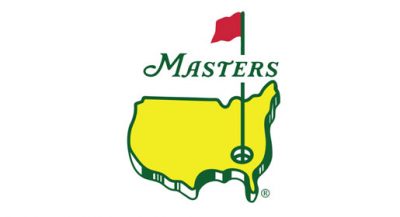






Great review, Tony….thanks! One of the most comprehensive and useful reviews on golf equipment that I’ve read.